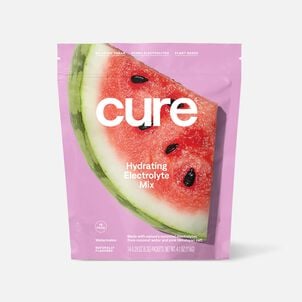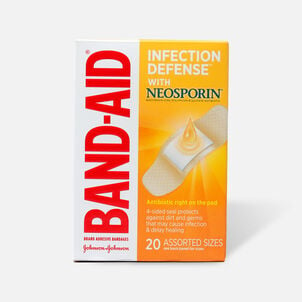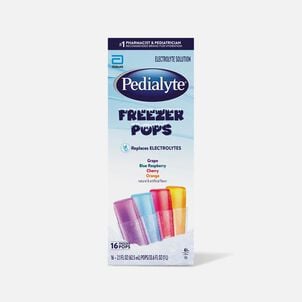Looking for an easy way to manage your health savings account (HSA)? A mobile app might just be exactly what you need.
There are quite a few options to choose from, including apps that can not only track your HSA funds and healthcare expenses, but also allow you to snap a photo of a bill and submit a claim using your mobile device. All of which can be very beneficial when managing your HSA funds.
Before we get into your app options, here’s a quick reminder on what HSAs can do for you: HSAs are a powerful tax-advantaged account in which you can save and invest money to be used for qualified healthcare expenses or to supplement retirement. These accounts can help you lower your taxes, pay for healthcare more easily, and even save for retirement. You can use HSA funds to pay for eligible health care expenses and for out-of-pocket costs your health plan doesn't cover.
In order to open one, you or your family must be covered under a high-deductible health plan (HDHP). If eligible, you can contribute up to $4,150 in an HSA for self-only coverage in 2024, and families can contribute up to $8,300.
Because HSAs have several very specific rules and regulations, It’s important to be able to easily manage these accounts, and mobile apps are a great way to do this.

HSA Mobile App Options
In many cases, financial institutions have released standalone apps to help manage your health savings account. Examples include MyHealth (by Bank of America), HSA Bank (a division of Webster Bank), HealthEquity, Lively HSA, and Optum Bank. But even if your HSA bank doesn't have a dedicated app for the account, chances are their standard banking app will allow you to handle most of the same functions.
How to choose an HSA mobile app
Not every HSA app is created equal. Some offer limited, basic account overviews with little in the way of actual account management. Others are more intricate, but offer more robust account control and usability — perfect for a mobile-savvy user. Ideally, the app will allow you to get clear views into account activity, offer fund transfer abilities, and most importantly, simplify the process.
There's no point in having a mobile app that makes your HSA more complicated than it needs to be, right? Some things to be mindful of before you download an app:
iPhone and Android accessibility
All of the major HSA mobile apps are available for iPhones and most for Android as well. Newer apps to market still in start-up phase often launch with iOS and later expand to Android operating systems.
Instant transfers
A basic HSA app will let you transfer money from your HSA to your checking account. This is helpful if you ever accidentally pay for a medical expense with your credit card and want to reimburse yourself from the HSA.
However, not every app will allow external transfers from your HSA to a separate checking account at a different bank. Keep in mind that even if you can do so easily at your desktop, you might not have that ability through the app.
Account balance
Almost every HSA app displays your account balance in real time. Having the account balance at your fingertips prevents you from overdrawing on the account, which can result in hefty fees.
Mobile document uploads
Every time you reimburse yourself for a medical expense or use your HSA card, you should upload the receipt to your HSA. Attaching the receipt to your HSA account will make it easier for the IRS to determine the funds were used for HSA qualified medical expenses.
It’s ideal to have an HSA administrator (if you have the option to shop around) that allows you to upload receipts via their app, so you can do so instantly from anywhere. If your app doesn't allow mobile uploads, you'll have to scan the receipts from a computer, which is a more time-intensive process.
How to switch apps
If you participate in an HSA outside of your employer and want to change apps, you can set up another HSA with a different bank account and transfer funds from the first to the second. Make sure you track your accounts to eliminate confusion, and if you do open a second account, be sure to choose one without a monthly maintenance fee.
Additional HSA tools
HSA Store offers several valuable tools for managing and tracking your HSA account. These include:
Expense Dashboard - This tool automatically saves your receipts for health purchases made on HSAstore.com. You can also upload your own receipts from other eligible expenses, like doctor visits or other qualified health costs, to keep everything together in one place for reimbursement and tax records.
HSA Future Value Calculator - This handy calculator allows you to tabulate your estimated HSA balance at retirement age. It can give you a better idea of how much you want to contribute to your HSA.
HSA 401(k) Maximizer - Discover how your 401(k) compares to your health savings account with this helpful tool.
-
Thank you for visiting the HSA Store Learning Center. Don’t forget to follow us for more helpful tips on Facebook, Instagram, and Twitter.


.png)